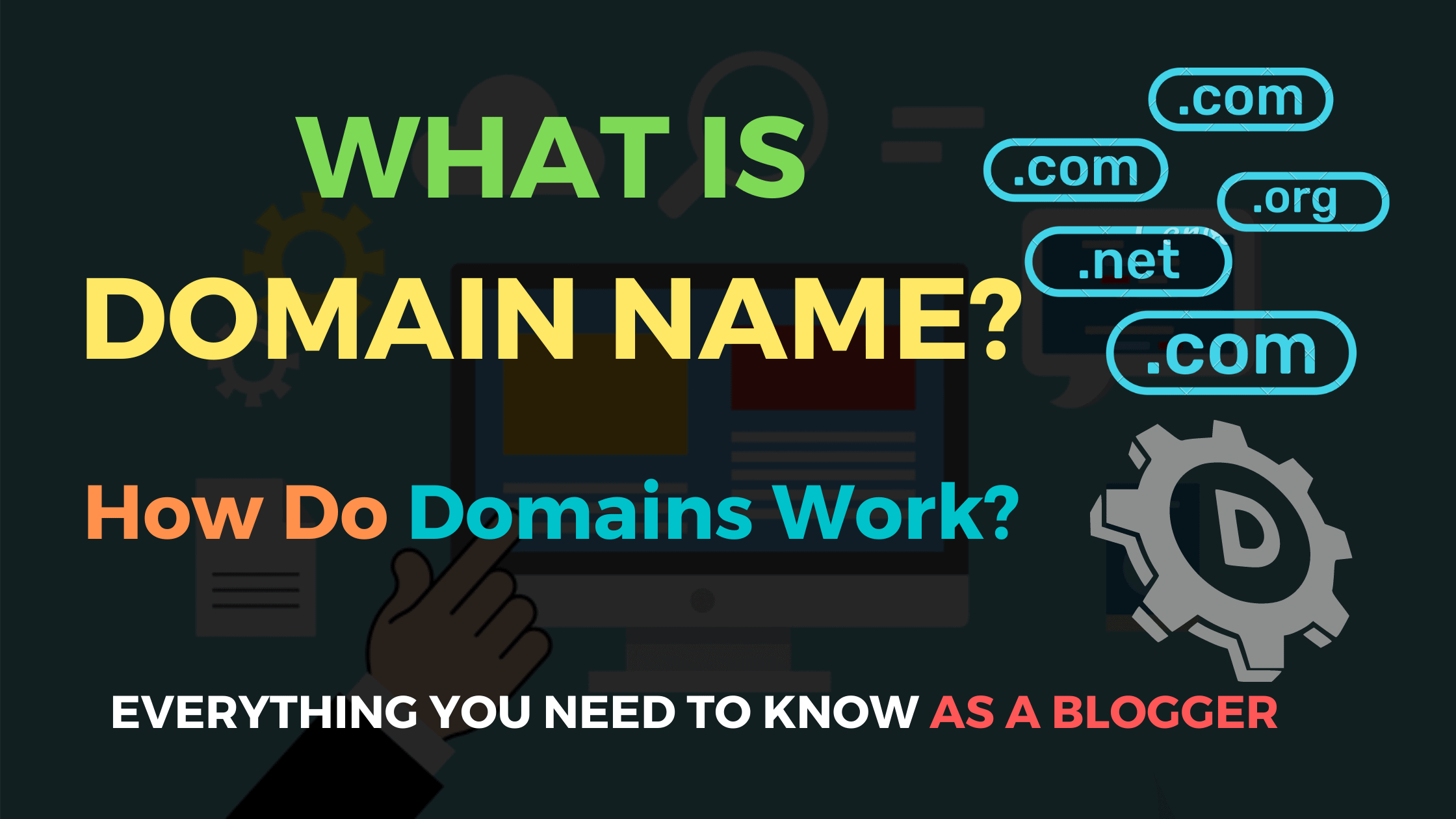Many times you may have heard that you would need a domain name to create a blog or website. Aren’t you?
So what is a domain in a website?
Sometimes many beginners also confuse domain names with website hosting.
In this beginner’s guide, I will answer what is a domain name and how domains work. This also helps you understand and choose the right domain name for your website.
You might be wondering that this guide would be too technical for you, but do not worry, I will try to explain it in the most simplest way so that it can be easy to understand for everyone.
Here is the list of the topics we will cover in this guide.
Table of Contents
What is a Domain | Or What is a Domain Name?
A domain name is the identity and address of your website on the internet.
In simple terms, if your website is a house, then your domain name will be its address.
So when you type any web address or URL in the browser to visit any website, it takes you to the location where the website is hosted.
In the same way that a GPS needs a street address or a zipcode to provide directions, a web browser needs a domain name to direct you to a website.
Let’s understand it in more detail:
We know that the Internet is a huge network of computers connected to each other through a global network of cables. Each computer on this network has a unique address in order to identify them uniquely and communicate with each other.
This unique address is called an Internet Protocol address or IP address. It is a series of numbers that identify a particular computer on the internet. A typical IP address looks like this: 69.171.250.35
Below are the example of the domain names and corresponding IP Addresses of Facebook and Google.
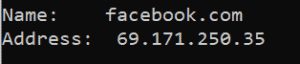
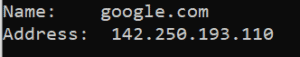
Since these IP addresses are quite difficult to remember in order to access any website, hence domain names were assigned to them to solve this problem so that you can visit the website through domain name instead of IP address.
Now, if you want to visit a website, then you don’t need to enter a long string of numbers. Instead, you can visit it by typing an easy-to-remember domain name in your browser’s address bar.
For example, you can visit Facebook by typing facebook.com in the URL instead of its IP Address 69.171.250.35. Similarly, you can visit goolge.com directly instead of remembering and typing its IP address 142.250.194.238 on the address bar.
What’s The Difference Between A Domain Name And A URL?
A uniform resource locator (URL), sometimes called a web address, contains the domain name of a website as well as other information, including the transfer protocol, subdomain and domain extension.
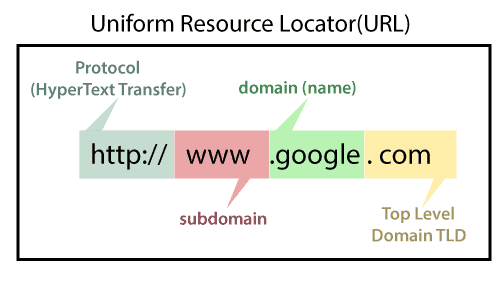
For example, https://www.google.com
- Where https is a Protocol also called HyperText Transfer Protocol,
- www is a Subdomain
- google is a Domain Name
- And .com is an extension or domain suffix.
Different Types of Domain Name Extensions
In every domain name, there’s a dot at the end, followed by a suffix. This suffix after the dot is called domain extension. The Domain names are available in many different extensions. The most popular one is .com.
There are many other options like .org, .net, .biz, .info, .io, and more. However it is always recommend using .com domain extension.
Because .com domains make up for 46.5% of all global websites, that still leaves plenty of room for other domain name types like .org and .net. Overall, the most common types of domain names include:
TLD: Top Level Domains
A top-level domain is exactly what it sounds like: a type of domain name which is at the top level of the internet’s domain name system. There are over a thousand TLDs available, but the most common include .com, .org, .net, and .edu.
Other TLDs are lesser-known and we don’t recommend using them. For example, .biz, .club, .info, .agency, and many more.
ccTLD: Country Code Top Level Domains
Country-code top-level domain or ccTLD are country-specific domain names that end with country code extension like .uk for the United Kingdom, .de for Germany, .in for India.
They’re often used by individuals or companies that are building dedicated sites for specific regions or countries.
gTLD: Generic Top Level Domain
Generic top-level domains (gTLD) were created in the early development of the domain name system, which is now sponsored by designated agencies or organizations and is restricted to specific types of registrants. Thus, domains .edu (Educational), gov(Government), .int (International), and .mil (Military) are now considered sponsored top-level domains (sTLD).
.Org (for non-profits and organizations), and .net, which was originally designed for internet service providers (ISPs) but are now used more widely.
Other Domain Name Types
While the above-mentioned domain name categories are the most frequent, there are other variations that you can run into.
⇒ Second-Level Domains
You’ve probably seen these domain names before. We’re talking about a domain that sits directly below a top-level domain name. We’re not going to get too technical here because it’s easier to show with examples, particularly when it comes to country codes.
For example, British companies occasionally use .co.uk instead of .com, and it’s a perfect example of a second-level domain. Another second-level domain is .gov.uk, which is often used by governmental institutions, and .ac.uk, which is used by academic institutions and universities.
⇒ Subdomains
Subdomains are useful because they don’t require webmasters to purchase an additional domain name to create divisions within their site. Instead, they can create a subdomain that effectively points to a specific directory on the server. This can be super useful for campaign sites and other types of web content that should be kept separate from the main site.
For example, Facebook uses developers.facebook.com to provide specific information for web and app developers who want to use the Facebook API. Other great examples are support.google.com, news.google.com, maps.google.com.
⇒ Free Domains
There are also free domain names that you can get from different website builders such as WordPress.com, Blogger.com, Medium.com, etc.
These are similar to subdomains as they use the name of the website in your personal domain. For example, Instead of having yourblog.com, it would be yourblog.wordpress.com or yourblog.blogspot.com.
Free domains are not good for long-term business goals or if you want to have your own unique branding. It is always recommended to pay a few bucks and getting your own domain.
Who is Responsible for Domain Name System?
Domain name registrations are overseen by an organization called ICANN (Internet Corporation for Assigned Names and Numbers). ICANN specifies which domain name extensions are available and keeps a centralized database of where the domain names point to.
ICANN authorizes companies called Domain Name Registrars (e.g., GoDaddy) for selling domain names. These domain registrars are allowed to make changes to the domain name registry on your behalf. Domain name registrars can sell domain names, manage their records, renewals, and transfers to other registrars.
As a domain name owner, you are responsible for telling the registrar where to send requests. You are also responsible for renewing your domain registration before it expires.
How Do Domain Names Work?
We have seen that without a domain name, anyone who wanted to visit your website would have to enter the full IP address. But the problem is that an IP address is difficult for people to memorize and hence to solve this problem, a Domain Name System (DNS) has come into the picture.
So let’s first understand the concept of DNS.
The Domain Name System (DNS) is like a phonebook of the Internet. It has a list of IP addresses and the corresponding domain name and name servers.
When you enter a domain name in your web browser, it first sends a request to the local / ISP Domain Name System (DNS) server.
These servers then search the name servers related to the domain and forward the request to the root name servers and then to the TLD name servers.
Finally, it forwards the request to authoritative name servers, which are managed by the hosting companies. These authoritative DNS servers answer the query and provide the IP address of the requested domain name to the browser.
The browser then uses this IP address to locate the webserver where your site is stored. The web server fetches the requested web page or information and forwards it to the browser.
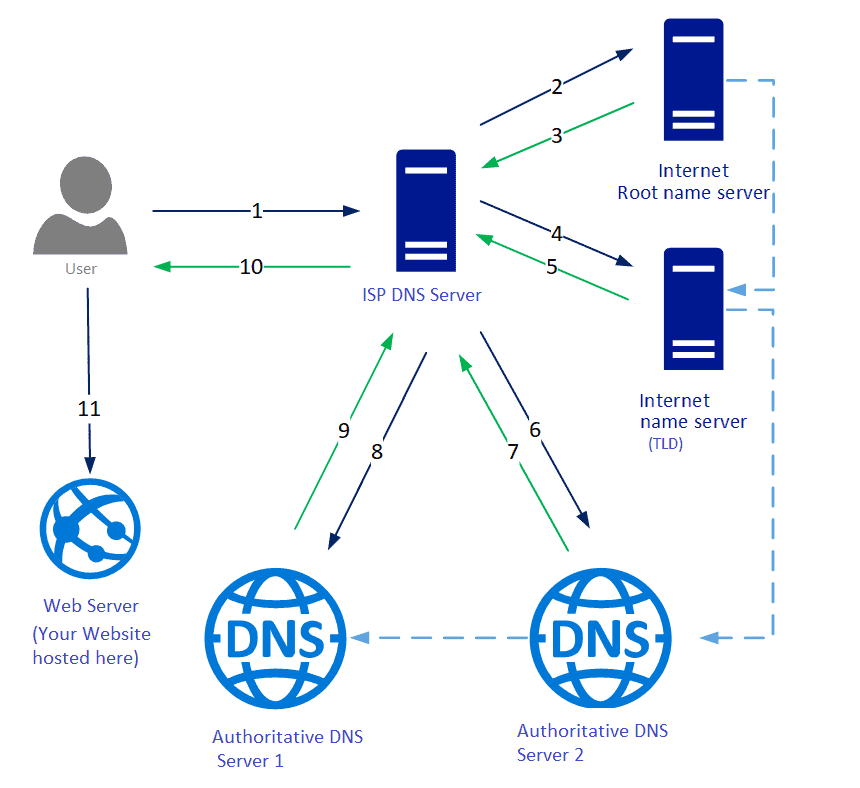
For example, my website bishnubaliyase.com is hosted on Bluehost, then its authoritative name server will be as below and my domain information and IP address will be available on these servers.
NS1.MD-IN-42.WEBHOSTBOX.NET
NS2.MD-IN-42.WEBHOSTBOX.NET
(You can also check your authoritative DNS server at who.is)
Once anyone tries to visit bishnubaliyase.com, the DNS query will be forwarded via the Internet Service Provider (ISP) DNS server, Root name server, TLDs name servers to Bluehost’s name server, where the IP Address of my domain name- bishnubaliyase.com is available and will be forwarded to the browser.
The browser then uses this IP Address and locates the web hosting server where the website bishnubaliyase.com is stored and gets the requested web page.
Also Read: What is DNS? How does it work? A Must Know Guide For WebMasters / Bloggers
How is Domain Name Different from a Website and Web Hosting?
The domain name is the web address of your website or blog; however, web hosting is the home where your website lives.
A website comprises files like HTML pages, Images, Videos, Javascript, CSS – that need to be stored somewhere.
And this is the actual computer where your website’s files are stored. Such computers are called servers and they are offered as a web hosting service by hosting companies.
So, to create a website, you need both a domain name and web hosting.
- A web hosting provides a web server (physical machine) that hosts the files and the databases that your website is made from and sends them out to people across the internet when they visit your site from their computer.
- The domain name is what people type in the browser to access your site, and it points to the server that stores those resources.
However, it’s important to remember that they are two separate services, and you can buy them from either one company or two different companies.
Now you may be wondering, how would it work if you bought them from two separate companies?
You may need to enter /change the Name Server information provided by your hosting company on the domain name provider.
We recommend getting both your domain name and hosting from the same company. This allows you to manage them under the same account easily.
How To Choose A Domain Name For Your Website?
There are currently more than 360 million registered domain names and thousands more get registered each day.
So makes it difficult to find a good domain name that hasn’t already been registered. Given the sheer number of websites on the internet, most of the names you come up with are likely already taken, especially in the .com space.
Nevertheless, it’s crucial to come up with a name that’s unique and matches your brand. Importantly, it should be easy to remember. You can go with your own name for a personal blog or service.
Here are some quick tips to help you choose a domain name for your website /blog.
- Stick with a .com domain name as it is the most popular, easy to remember, and easy to promote.
- Make sure your domain name is shorter and easy to remember
- Make it easy to pronounce and spell
- Do not use numbers or hyphens
- Use domain name generators like Lean Domain Search or Domain Wheel to come up with domain name ideas.
- You can find and register your domain from Bluehost. It offers a free domain name with its hosting plans.
How to Buy a Domain Name?
Once you finalize the name for your domain, you’ve got to register it with a domain registrar and make it your own.
You can buy domain names from one of the many domain name registrars. Some popular domain name companies are:
However, buying a domain does not automatically give you hosting service. For that, you will need a website hosting account as well.
We recommend using Bluehost. They are offering a free domain name and 60% discount on hosting. So that you can have your domain name and web hosting with the same company and manage with your single account in one place.
Summary
I hope you’ve got the answer to what is a domain name and how domains work in this post. Also, we discussed different types of domain name extensions and tips to get the right domain name for your website.
Let’s summarise what we learned in this post:
- A domain name is your website’s address.
- They consist of a website name (i.e., Facebook) and a domain name extension (i.e., .com).
- ICANN oversees all domain name registrations.
- Domains work by forwarding requests to the appropriate server.
- .com domains are the most popular, powering 46.5% of the web.
- ccTLDs use country codes and designate geographic areas (i.e. .us or .in).
- gTLDs tend to be designed for specific use cases (i.e., .org for organizations).
- Every domain name registrar has a different signup process.
- You can use domain search engines to find available domain names.
- Domains can be transferred from one provider (registrar) to another.
- Servers are physical machines that store your website’s files are called web servers.
Also Read